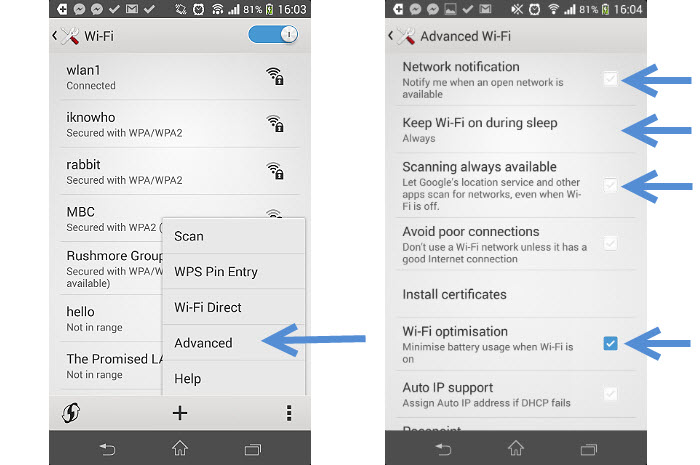Do Boosters Make WiFi Faster?
Yes, boosters make WiFi faster. Boosters are devices that can increase the signal strength of a WiFi network and boost the speed of the internet connection by amplifying the signal and reducing interference. They are helpful for households that have multiple devices connected to the same network. By using a booster, these multiple devices can share the same bandwidth and receive an improved connection. Boosters can also be used to extend the range of a WiFi network so that more people can access the internet from farther away. If you’re looking to get the most out of your WiFi connection, then a booster may be the way to go.
Definition of WiFi Boosters
WiFi boosters, sometimes referred to as WiFi extenders or range extenders, are devices that are used to amplify and extend the reach of a WiFi signal. They work by connecting to an existing WiFi network, and then re-broadcasting the signal, creating a stronger, more reliable connection in areas where the signal would otherwise be weak. WiFi boosters are an ideal solution for homes, offices, and other locations where a strong wireless signal is key. They are simple to set up and can be used with almost any type of wireless router.
Benefits of Using WiFi Boosters
Wireless Internet connections are becoming increasingly popular for both homes and businesses. WiFi networks provide a reliable way to access the internet, however, there are times when the signal is weak or unreliable. WiFi boosters are a great way to overcome this issue – they can help extend the range of your existing WiFi network, making it stronger and more reliable. With improved signal strength, you’ll be able to access the Internet faster and more efficiently, even in areas where the signal is weak. Additionally, WiFi boosters are easy to install, making them a cost-effective solution for anyone who needs to improve their WiFi signal.
Factors That Affect WiFi Speed
WiFi speed is an important factor for a seamless internet experience, and there are many factors that can affect your connection. These include the quality of your router, your distance from the router, the number of people connected to the router, and the presence of obstacles between you and the router. Additionally, the number of devices connected to the router and their connection speed, as well as the type of router, can all affect the speed of your connection. Finally, the strength of your internet service provider (ISP) and the type of wireless encryption used can also play a role in affecting your WiFi speed. Fortunately, with the right knowledge and the right tools, you can optimize your WiFi connection to get the most out of your internet connection.

How WiFi Boosters Increase Speed
WiFi boosters are a great way to increase your internet speed. By installing a booster, you can extend the signal from your router and expand the range of your wireless network, allowing you to access faster speeds in more places. Boosters can be used to combat interference, dead spots, and slow speeds caused by physical obstacles such as walls and other obstructions. By amplifying the signal, WiFi boosters can deliver a stronger connection and improved speeds, allowing you to enjoy faster downloads, video streaming, and more. So, if you’re looking for a way to get the best out of your internet connection, WiFi boosters are the way to go!
Troubleshooting WiFi Booster Issues
WiFi booster issues can be frustrating, but they don’t have to cause too much trouble. By following these simple troubleshooting steps, you can quickly identify the source of the issue and get your WiFi booster back up and running. First, make sure the booster is powered on. Check the power source to ensure it is plugged into an outlet. If the booster is powered on and still not working, check for interference from other electronic devices in the area. If there is interference, move the booster to a location with less interference or reduce the number of devices connected to the network. Finally, try resetting the booster. If none of these steps resolve the issue, reach out to technical support for further assistance.
Final Thoughts
The blog section, or “Final Thoughts”, is the conclusion of an article, blog post, or other written work. It is a place to summarize the main points of the piece and to leave the reader with a lasting impression of the topic. It is also a great opportunity to add a personal touch and to give the readers something to think about. Final Thoughts can be an opportunity to share your own insights or to encourage readers to consider their own opinions on the topic. Ultimately, the goal in adding a “Final Thoughts” section to your writing is to provide a memorable takeaway for your readers and to ensure that your piece is memorable and leaves a lasting impression.
FAQs About the Do Boosters Make WiFi Faster?
Q1: Does a WiFi Booster Improve Signal Strength?
A1: Yes, a WiFi booster can improve signal strength and reduce dead spots in a home or office.
Q2: Do Boosters Make WiFi Faster?
A2: Yes, a WiFi booster can improve the speed of your WiFi connection as long as your internet connection speed is not being limited by your internet service provider.
Q3: How Do WiFi Boosters Work?
A3: WiFi boosters use a combination of antennas and amplifiers to extend the range of your router, providing stronger signal strength to areas that are further away from your router. This allows for better coverage and faster connection speeds.
Conclusion
In conclusion, boosters can make WiFi faster, but they are not always the best solution. Boosters may be helpful in improving signal strength and range, but they may not be the most cost-effective solution. If you’re looking to boost your WiFi speed, it is likely best to look into other options such as changing your router, adding an additional router, or upgrading your internet plan.