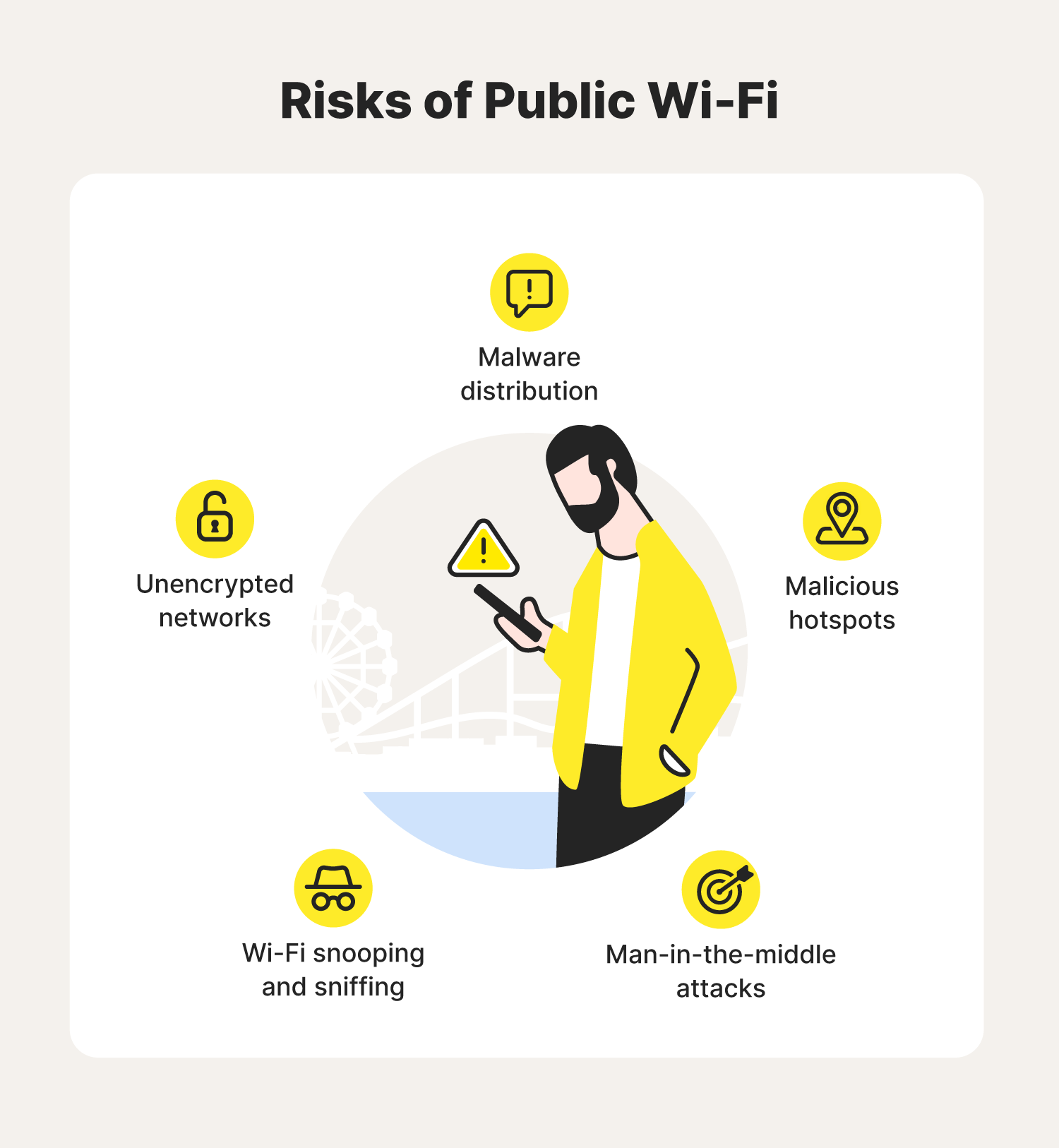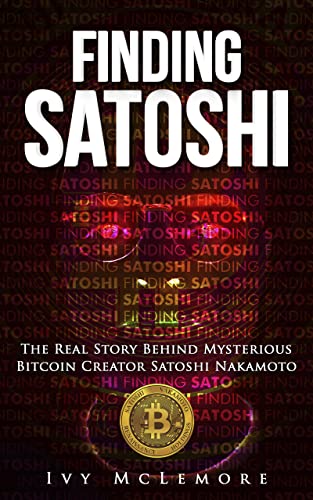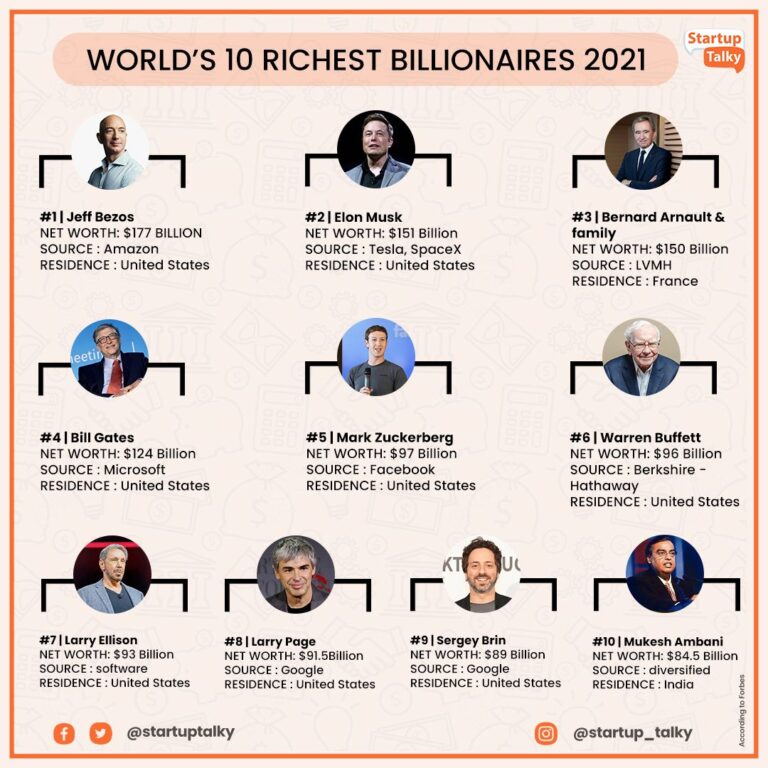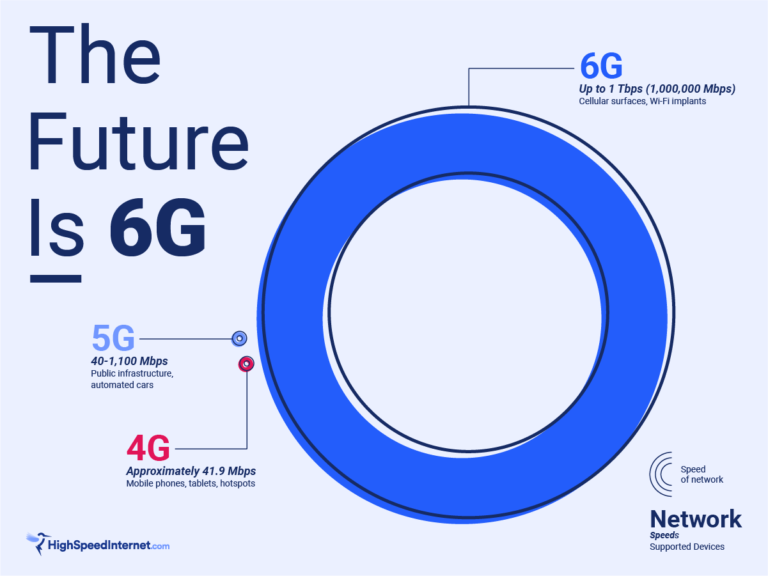Can Public Wi-Fi Spy On You?
The rise in public Wi-Fi usage has made it easier for people to stay connected while on the go. However, with this convenience comes the risk of having your data monitored by malicious actors. Public Wi-Fi networks are often unsecured and can be accessed by anyone within range, making them a prime target for hackers and other cybercriminals. This article will discuss the risks of using public Wi-Fi and how you can protect yourself from potential spying.
What is Public Wi-Fi?
Public Wi-Fi is a type of wireless internet connection that is available in public places such as cafes, libraries, and airports. It allows users to access the internet without having to set up a private network or enter a password. While this is convenient, it also presents some security risks. Many people are concerned about the potential for public Wi-Fi to be used to spy on users.
In order to understand if public Wi-Fi can be used to spy on you, it is important to understand how it works. Public Wi-Fi networks are typically unsecured, meaning that anyone can connect to them without a password. This makes them vulnerable to anyone who is attempting to access the data that is being sent or received over the network.
It is important to note that public Wi-Fi networks are not completely secure and can be accessed by hackers. If a hacker is able to gain access to the network, they can potentially intercept traffic and view private information. For this reason, it is important to use a secure virtual private network (VPN) when connecting to public Wi-Fi.
Public Wi-Fi networks can also be used to track users’ online activity. This is done by assigning a unique identifier to each device that connects to the network. This identifier can be used to monitor the user’s internet usage and track their movements.
Overall, while public Wi-Fi networks can present some security risks, there are steps that can be taken to protect yourself. Using a secure VPN connection and being aware of the risks associated with public Wi-Fi can help ensure that your data remains private and secure.
Potential Risks of Using Public Wi-Fi
With the convenience of public Wi-Fi, it’s easy to forget the potential risks that come with using it. While public Wi-Fi is a great way to access the internet on-the-go, it’s important to be aware of the potential risks associated with it. Poorly secured networks can be a gateway for malicious actors to gain access to your device and the data stored on it.
The security protocols in place for public Wi-Fi networks can be weak, leaving your personal data vulnerable to hackers, phishers, and other cybercriminals. Even if the network is secure, there is still a risk of someone being able to spy on your activity and access your private information. If you’re using public Wi-Fi, it’s important to be aware of how to stay safe and protect your data.
It’s important to use a Virtual Private Network (VPN) when you’re connected to public Wi-Fi. A VPN will encrypt your data and shield your device from potential cyber-attacks. Additionally, you should avoid accessing sensitive information or websites while connected to public Wi-Fi. If you need to access sensitive data, use a secure connection such as a Mobile Hotspot or a private Wi-Fi network.
Overall, public Wi-Fi can be convenient, but it’s important to be aware of the potential risks associated with it. To stay safe, always be sure to use a VPN and avoid accessing sensitive information or websites while connected to public Wi-Fi. Doing so will help protect your data and keep you safe online.
What Are the Ways Public Wi-Fi Can Spy On You?
Public Wi-Fi is an incredibly convenient way to access the internet, but it can also be a risk. It’s important to be aware of how public Wi-Fi can spy on you and the steps you can take to protect yourself. It’s becoming increasingly easy for hackers to access your data when you’re connected to a public Wi-Fi network. This article will explore what threats there are and how you can protect yourself.
Public Wi-Fi can be used to monitor your activity by tracking your IP address, web browsing habits, and even your device’s unique MAC address. Hackers may also be able to take advantage of security vulnerabilities and inject malicious code into your device. Furthermore, malicious actors can even use public Wi-Fi networks to launch man-in-the-middle attacks, intercepting and manipulating traffic between you and the server.
In order to protect yourself from these threats, it’s important to take certain precautions. Using a Virtual Private Network (VPN) when connecting to public Wi-Fi is one of the best ways to secure your data. Additionally, make sure to use strong passwords and two-factor authentication when available. You should also be aware of any suspicious activity on the network, such as unexpected pop-ups or messages, and avoid downloading any files or clicking any links from unknown sources.
By being aware of the ways public Wi-Fi can spy on you and taking the necessary precautions, you can protect your data and keep yourself safe when using public Wi-Fi networks.
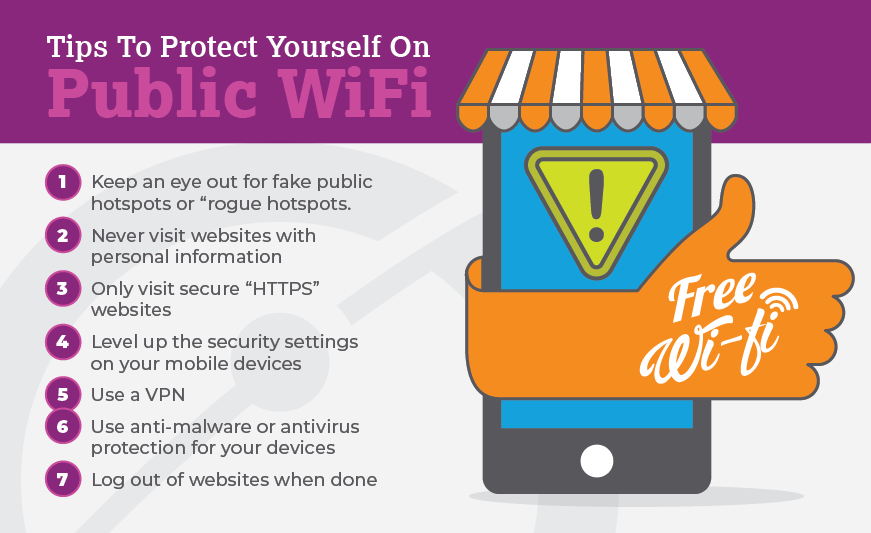
Protecting Your Privacy on Public Wi-Fi
Being connected to high-speed internet is a convenience that many of us take for granted. Wi-Fi networks are popping up in public places such as cafes, airports, and libraries, but is it really safe to connect to them? The answer is complicated.
Public Wi-Fi networks may be convenient, but they come with some risks. Many users don’t realize that public Wi-Fi is not secure and can be easily hacked by cybercriminals. This means that a hacker could potentially access your personal data, like passwords, emails, and credit card information.
To protect yourself on public Wi-Fi networks, the best thing to do is to avoid accessing sensitive information and websites. If you must access sensitive information, make sure to use a Virtual Private Network (VPN) which will encrypt your data and make it more difficult for hackers to access it. Additionally, make sure to use strong passwords and always log out of any accounts you access on public Wi-Fi.
Public Wi-Fi can be risky, but that doesn’t mean you have to avoid it altogether. With some smart precautions, you can stay safe and connected while you’re out and about. Keeping an eye on your data and using a VPN are two of the best ways to protect your privacy on public Wi-Fi.
Should You Avoid Public Wi-Fi?
Wi-Fi is a great way to stay connected and get online when you’re on the go. However, when it comes to connecting to public Wi-Fi networks, it’s important to be aware of the potential risks. While public Wi-Fi networks can offer convenience, they can also pose a security risk. When connecting to public Wi-Fi, it’s important to know if your data is secure and if someone may be snooping on your activities. The answer to whether public Wi-Fi can spy on you is a bit complicated.
Public Wi-Fi networks are often unsecured, meaning they don’t require a password to connect. This makes it easy for anyone to connect to the network and also makes it easier for malicious actors to snoop on your activities. Furthermore, the network’s owner can potentially monitor the traffic that passes through it. There are ways to protect yourself when connecting to public Wi-Fi but it’s important to understand the risks before connecting.
Using a virtual private network (VPN) can help protect your data and keep it secure. A VPN can encrypt your data and make it more difficult for malicious actors to intercept it. Additionally, you should be wary of the websites you visit on public Wi-Fi networks as they can be vulnerable to hacking.
Overall, it’s important to be aware of the potential risks of connecting to public Wi-Fi networks. While public Wi-Fi is convenient, it can also pose a security risk. It’s important to take measures to protect your data and ensure that your activities are secure when connecting to public Wi-Fi networks.
Conclusion
The answer to the question of whether public Wi-Fi can spy on you is a resounding yes. Public Wi-Fi networks are notoriously insecure, and can be easily monitored by hackers or other malicious actors. To protect yourself, it is best to avoid using public Wi-Fi networks whenever possible. When you must use a public Wi-Fi network, make sure to keep your devices updated, install a reliable VPN, and avoid accessing sensitive information. By taking these precautions, you can protect your data and help ensure your online safety.
FAQs About the Can Public Wi-Fi Spy On You?
Q1. Is it possible for public Wi-Fi networks to spy on me?
A1. Yes, it is possible for public Wi-Fi networks to spy on you. Public Wi-Fi networks can be used to monitor your online activities, access your personal data, and even inject malicious code into your device.
Q2. What steps can I take to protect my data on public Wi-Fi networks?
A2. To protect your data on public Wi-Fi networks, you should always use a Virtual Private Network (VPN). A VPN will encrypt your data and provide an extra layer of security. Additionally, you should also avoid connecting to unknown networks and never access sensitive information while connected to public Wi-Fi.
Q3. Are there any risks associated with using public Wi-Fi?
A3. Yes, there are numerous risks associated with using public Wi-Fi. These risks include identity theft, malware infections, and data interception. To minimize these risks, it is important to enable two-factor authentication, use a VPN, and avoid accessing sensitive information while connected to public Wi-Fi.
Conclusion
Overall, it appears that public Wi-Fi can be a potential security hazard. Although it may not be possible to determine whether a malicious individual is using public Wi-Fi to spy on you, it is important to be aware of the potential risk and take appropriate measures to protect your personal information. Whenever possible, use a secure, private Wi-Fi connection or a VPN to encrypt your data and ensure your online activities remain private.