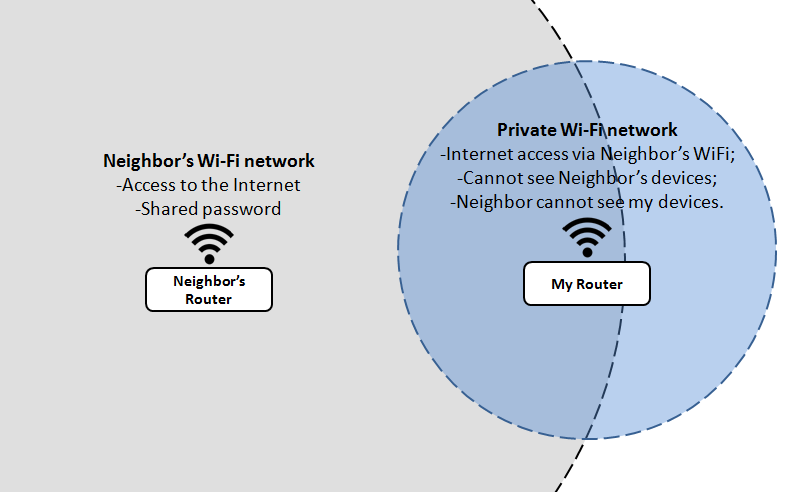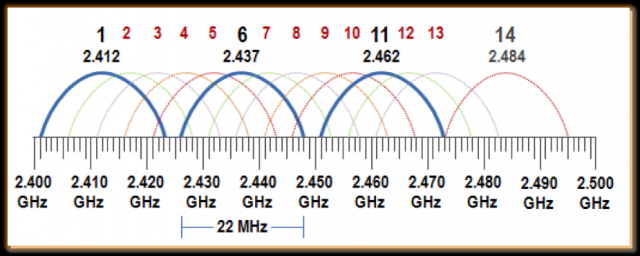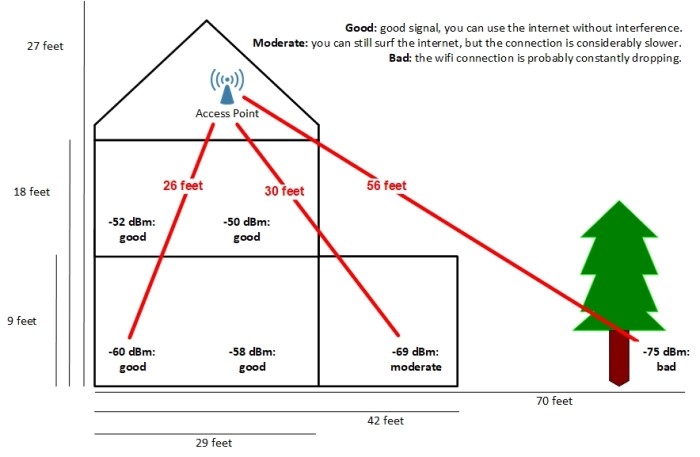Can A Neighbour Connect To My WiFi?
A neighbour connecting to your WiFi can be a useful resource in some situations, but it can also be a major security risk. It can be beneficial if your neighbour needs access to the internet and you have a strong WiFi signal, but it could also mean that you are giving someone access to your home network without your consent. It is important to be aware of the potential risks of allowing a neighbour to connect to your WiFi and to take the proper steps to ensure that your network is secure.
What is ‘Neighbour Connecting to WiFi’?
We’re all familiar with the convenience of having a WiFi connection in our homes. With the internet becoming a necessity in our day-to-day lives, it’s important to know what our options are when it comes to connecting to the internet. One of the most common questions asked is whether a neighbour can connect to your WiFi.
In today’s digital age, the answer is yes. Neighbours can connect to your WiFi if they are in range of your router’s signal. However, it is important to take steps to protect your network and data from being accessed by anyone else. This includes setting up a secure WiFi password and using encryption, such as WPA2, to protect your network. It is also important to ensure that your router’s firmware is up-to-date and to regularly check for vulnerabilities that could be exploited by a hacker.
Another way to protect your network is to use a guest network. This is a separate network that can be used by guests or neighbours who want to connect to your WiFi. It is separate from your main network and provides an extra layer of security.
When considering allowing a neighbour to connect to your WiFi, it is important to consider the security risks involved. Make sure to take the necessary steps to protect your network and data before allowing anyone access.
What are the Potential Risks of Neighbour Connecting to My WiFi?
Having a neighbour connect to your WiFi can put your security at risk. It’s important to understand the potential risks that come with allowing your neighbour to connect to your wireless network. One of the primary concerns is that the neighbour could potentially gain access to your confidential information, such as banking or credit card information. It’s also possible that the neighbour could cause disruption on your network, leading to slower speeds or even total network failure.
Another potential security risk is that the neighbour could use your network to access illegal websites or services, potentially putting you at risk for legal action. Additionally, the neighbour’s presence on your network could allow them to monitor your activity, including your web browsing history, emails, and downloads. This poses a potential privacy risk, as the neighbour could gain access to sensitive information that you don’t want to be shared with anyone else.
Finally, the presence of an unauthorized user on your network could lead to an increased risk of malware and other malicious activity. Malware can be used to steal data or launch attacks on other computers, and if your neighbour has access to your network, they could potentially introduce this type of threat.
It’s important to understand the potential risks of having your neighbour connect to your WiFi before allowing them access. Taking the necessary steps to protect your network, such as implementing a secure password policy, can help to ensure that your data remains protected.
What are the Potential Benefits of Neighbour Connecting to My WiFi?
We all have that one neighbour who is always asking to use your WiFi connection, but can they actually connect? This is a question many of us have asked ourselves and the answer is yes, in certain circumstances, neighbors can connect to your WiFi. But before you allow them to do so, it is important to understand the potential benefits and risks associated with the connection.
The main benefit of allowing a neighbour to use your WiFi connection is cost savings. By sharing the connection, both parties can benefit from reduced data bills, as the cost of the service will be split between them. Additionally, by sharing the connection, both users can enjoy faster download speeds as the bandwidth is increased. There may also be a greater sense of community between neighbours who share a connection.
On the other hand, there are potential risks associated with allowing a neighbour to connect to your WiFi. If you don’t have a secure network, your neighbour may be able to access your personal information, such as emails, banking information, or even credit card information. Additionally, a neighbour could use up all of your data without your knowledge, leading to higher bills or slower speeds.
In conclusion, allowing a neighbour to connect to your WiFi can be beneficial in certain circumstances. However, it is important to understand both the potential benefits and risks associated with the connection before you allow them access.
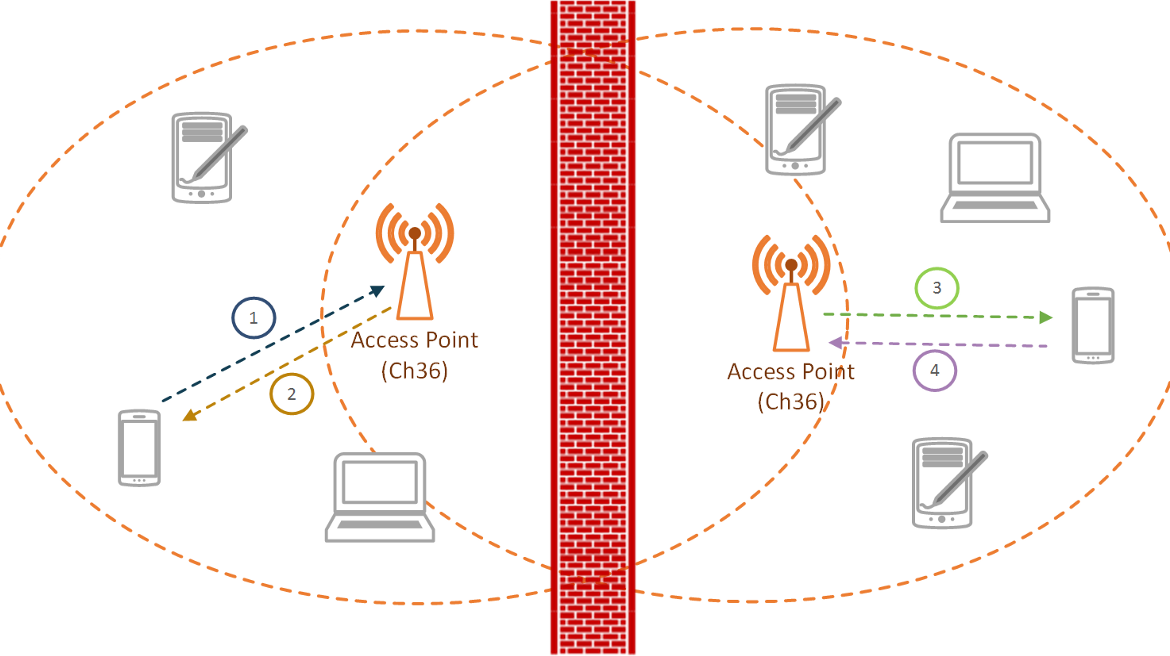
How Can I Prevent Unauthorised Access to My Network?
Wi-Fi networks have become increasingly popular over the last decade as more and more devices are capable of connecting to the internet. With this increased usage, unfortunately, comes the possibility of neighbours connecting to your network without your permission. To protect your network from unauthorised access, there are a few steps you should take.
First, ensure that you have a strong password. This should contain a mix of numbers, letters, and special characters. Additionally, you should consider setting up access restrictions on the router itself, allowing specific devices to connect while blocking others.
To further protect your network, you should ensure that your router is up to date with the latest security patches. You should also consider using a firewall to protect your network from malicious attacks. Additionally, you could consider using a Virtual Private Network (VPN) to add an extra layer of security.
Overall, to ensure that your network is protected from unauthorised access, it’s important to take steps to secure your router and network. By taking the necessary precautions, you can help to ensure that no one can gain access to your Wi-Fi network without your permission.
What Should I Do if I Suspect Someone is Connected to My Network?
Most of us have experienced the frustration of dealing with a slow or unreliable internet connection, and the thought of someone else accessing our network can be even more troubling. Unfortunately, there are many ways that a neighbor can connect to your WiFi without your knowledge. From using unsecured networks to exploiting vulnerabilities in your router or modem, it is important to be aware of the potential risks and take measures to protect your network.
If you suspect that someone is connected to your network, the first step is to review your router settings. Look for any suspicious devices or unknown IP addresses that may indicate someone has gained access to your connection. You should also check for any unusual activity on your network, such as high data usage or slow speeds. In some cases, you may need to reset your router to its factory settings.
It is also important to secure your network with a strong password. Make sure to use a unique and complex password that is not easily guessed. Additionally, consider using a virtual private network (VPN) to further secure your network.
Finally, if you are still having trouble with someone accessing your network, contact your Internet Service Provider (ISP) for assistance. They may be able to provide additional security measures to help protect your network or advise you on the best course of action to take. Taking the extra steps to protect your network is well worth the effort and can help keep your connection secure.
What Are the Legal Implications of Neighbour Connecting to My WiFi?
The internet is a vital part of modern life, and with the introduction of wireless technology, it has become increasingly easy for neighbours to tap into your WiFi connection. While this may seem like a convenient solution for both parties, it’s important to consider the legal implications of allowing someone else to “piggyback” on your connection. Depending on your country or region, there may be a variety of laws and regulations that govern the use of personal internet connections.
If you choose to allow your neighbour to use your WiFi, you could be responsible for any illegal activities they commit while connected. Additionally, you could be held liable for any copyright violations they make or any other legal issues they cause. Furthermore, your ISP may terminate your service if they find out that someone other than you is using your bandwidth.
It’s important to be aware of the potential legal ramifications of allowing your neighbour to connect to your WiFi. While it may seem like a convenient solution, it’s important to consider the potential risks and liabilities that may arise. It’s best to consult with a lawyer if you’re unsure of the laws and regulations in your area. By doing so, you can make sure that you’re not putting yourself or your neighbour at risk.
FAQs About the Can A Neighbour Connect To My WiFi?
1. Can a neighbor legally connect to my WiFi?
Yes, anyone can legally connect to your WiFi as long as it’s not password protected.
2. Can I prevent a neighbor from connecting to my WiFi?
Yes, the most effective way to prevent a neighbor from connecting to your WiFi is to password protect it.
3. Do I have to pay for any additional bandwidth if my neighbor uses my WiFi?
No, you will not be charged for any additional bandwidth used by your neighbor as long as it is not excessive.
Conclusion
In conclusion, a neighbour can connect to your WiFi network if they have the necessary credentials to do so, such as the network’s name and password. However, it is important to remember that this could potentially lead to a security risk as your neighbour could potentially access your other devices connected to the same network as well as access your personal data. It is also important to make sure that your network is secure with strong passwords and other security measures to ensure that your data remains safe.