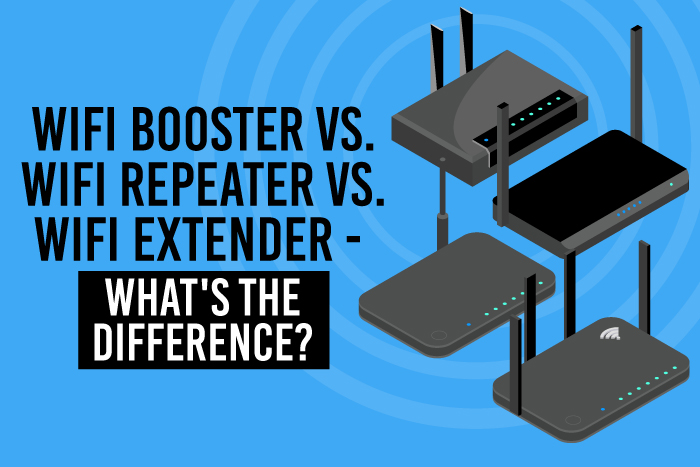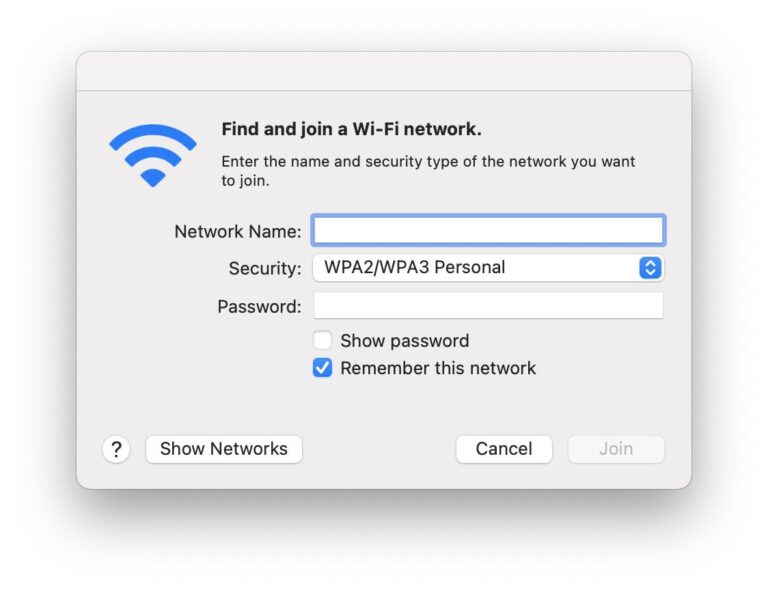Are WiFi Extenders Safe?
WiFi extenders are an increasingly popular way to expand and strengthen the range of your home’s wireless network. But are they safe? In general, WiFi extenders are safe to use and can help to improve your home’s wireless network security. However, as with any technology, there are certain measures that should be taken to ensure that your network is as secure as possible. This article will look at the safety of WiFi extenders, as well as some measures you can take to make sure your network is secure.
What Are WiFi Extenders?
Wi-Fi extenders are devices that allow you to extend the range of your existing Wi-Fi network. By using a Wi-Fi extender, you can significantly increase the range of your Wi-Fi network, allowing you to have better coverage in areas that were previously out of range. Wi-Fi extenders can also help boost the speed of your Wi-Fi connection, allowing for faster downloads and streaming. They are a great way to improve the overall performance of your Wi-Fi network and can help ensure that your devices are always connected to the internet.
How Do WiFi Extenders Work?
WiFi extenders are devices that help to extend the range of your wireless signal in your home or office. They work by picking up the existing WiFi signal from your router and amplifying it, allowing it to reach further distances. This means that you can enjoy a better connection in areas that were previously out of range. WiFi extenders are easy to install and can also help to reduce interference from other electronic devices. They are great tools for ensuring that your whole house or office has a strong WiFi signal, no matter where you are.
What Are The Security Risks of Using WiFi Extenders?
WiFi extenders are a popular way to expand the coverage of a wireless network. However, they can also pose security risks and are not a substitute for a secure home network. Security risks from using WiFi extenders include lack of encryption, the potential for unauthorized access, and increased vulnerability to malicious software and attacks. Without encryption, anyone within range of the signal can gain access to the network, which can lead to theft of personal data and unauthorized access to sensitive information. Furthermore, malicious software can be injected into the network through the extender, leading to further security risks. To ensure the security of your home network, use strong encryption and take measures to protect against malicious software and attacks.
How Can You Secure Your WiFi Extender?
Securing your WiFi extender is an essential part of your overall home network security. With a few simple steps, you can easily protect your home from unwanted visitors, hackers, and other cyber threats.
The first step is to set up a strong and unique password for your WiFi extender. While it may be tempting to use the same password for all your devices, it leaves you vulnerable to attack. Choose a password that is difficult to guess, and make sure to regularly update it.
Next, you should enable the encryption feature on your extender. This ensures that all data traveling between your device and the network is encrypted and can’t be accessed by outsiders.
Finally, make sure to keep your WiFi extender up to date with the latest firmware and security patches. This will help protect you against the latest security threats.
By following these simple steps, you can rest assured that your home network and its valuable data are secure and protected.
What Other Solutions Are Available to Expand WiFi Coverage?
When it comes to expanding WiFi coverage, there are a few solutions available. For starters, you can invest in a wireless range extender or repeater. These devices can be strategically placed around your home or office to expand the existing WiFi network. You can also invest in powerline adapters, which use your home’s existing electrical wiring to create a “wired” network and extend the range of your WiFi connection. Additionally, you can purchase a wireless mesh router system, which works by creating a “mesh” of multiple routers connected together throughout your home or office to increase coverage area. Finally, you can also look into purchasing a cellular signal booster to increase the strength of your cellular data signal, which can in turn boost your WiFi connection.
Summary and Conclusion
The blog section of our website is an excellent resource for readers to gain insight into the topics they care about. By providing a variety of perspectives to explore, it offers an opportunity to learn from experts in the field. Through engaging content, it provides a platform for discussing the latest trends and developments. Our blog section also features interviews with industry professionals, giving readers the chance to hear from those who are leading the way in their respective fields. In conclusion, the blog section is a great way to stay informed, up-to-date, and entertained.
FAQs About the Are WiFi Extenders Safe?
1. Does using a WiFi extender affect my security?
A: WiFi extenders are safe to use and do not affect your security. However, make sure to properly configure your extender’s security settings to ensure that your network is secure.
2. Are there any risks associated with using a WiFi extender?
A: Generally, no. However, your extender should be placed in a location that does not interfere with other wireless signals in your home or office. If it is placed too close to other wireless devices, it could cause interference and slow down your connection.
3. Is it safe to extend my WiFi signal to a public area?
A: No, it is not recommended to extend your WiFi signal to a public area. Doing so could potentially expose your network to hackers or malicious actors. It is best to keep your network secure by limiting access to your home or office.
Conclusion
In conclusion, WiFi extenders are generally safe to use, as long as they are installed and used correctly. However, there are some safety concerns to consider, such as the potential for interference with other wireless devices, or even with your own router. It is important to be aware of these potential issues and to take steps to ensure your safety when using a WiFi extender.